Generally speaking, Windows Server is a streamlined OS where many of the available features and programs found in the desktop versions are disabled. Intelli-Site requires a working sound card. Therefore, the "Windows Desktop Experience" must be enabled.
First, verify a sound card is installed on the computer. If there is not a sound card, you must install one. Intelli-Site will not work without one. Once there is a sound card, enable the "Desktop Experience" feature of Windows.
- In the Windows Control Panel, select Programs and Features. In the leftmost column, locate Turn Windows Features on or off and click it.
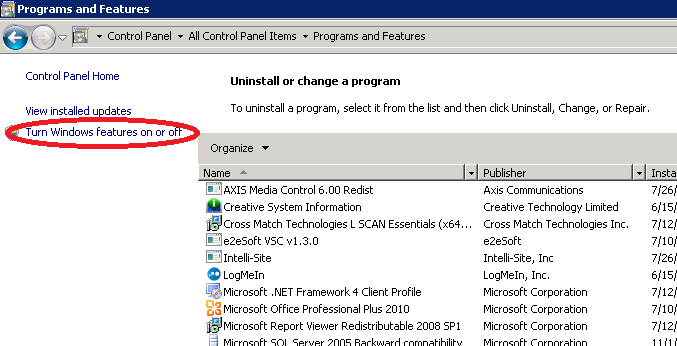
- This brings up the Server Manager application. In the tree, select "Features" if it isn't already selected. Click "Add Features".
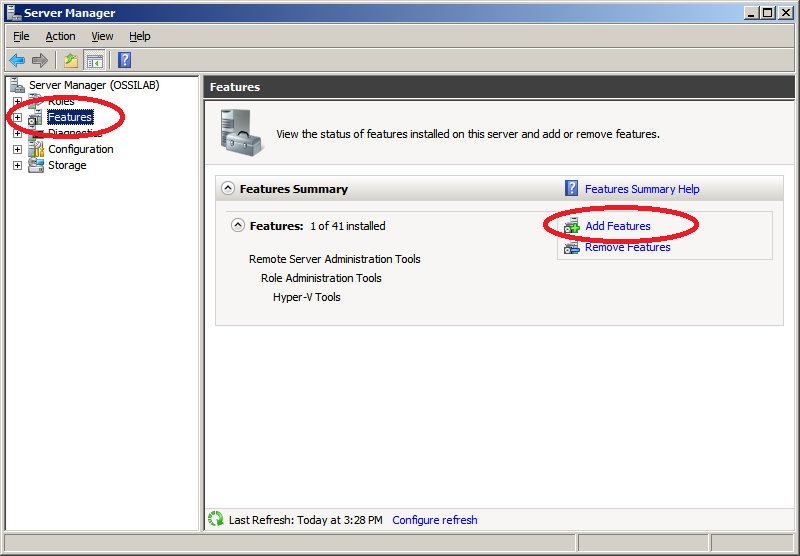
- The Add Features Wizard runs. Scroll through and locate "Desktop Experience".
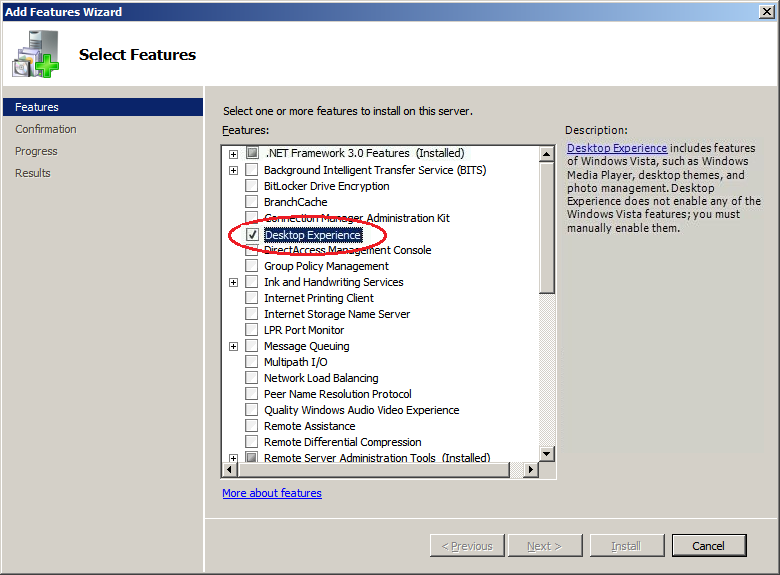
- The <Install> button will become active. Click it to install the feature.
- Reboot the computer.
Verify the sound card is working by plugging in speakers or a pair of headphones and run something with sound.