How do I update my Intelli-Site license?
AA-00314
To bring up the "License" dialog do the following:
- Right-click on the Server icon,
 , in the System Tray. If you do not see the icon, please see the article Why can't I see the Intelli-Site icons in the System Tray?
, in the System Tray. If you do not see the icon, please see the article Why can't I see the Intelli-Site icons in the System Tray? - Click "Open...". The "Server Status" window will appear.
- In the menu bar, select "File" -> "Update Configuration". The "License" dialog will appear.
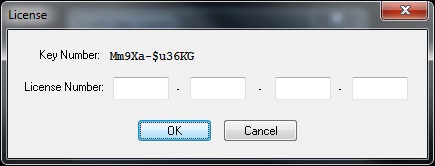
This is where you will enter the license after you have received it from OSSI.